
How do you update firmware or applets on a Java card SECID?
Java Cards are widely used for secure identification and authentication in various industries such as banking, telecommunications, and access control. A key advantage of Java Card SECID technology is its ability to host multiple applications or applets and support updates to firmware and applets without replacing the card. This flexibility makes Java Cards an attractive solution for organizations seeking long-term, scalable identity management. This blog post will explore how to update the firmware or applets on a Java Card SECID and provide users with a detailed step-by-step guide to manage these updates effectively.
Understanding the Structure of a Java Card SECID
Before diving into the update process, it is critical to understand the basic structure of a Java Card SECID. Java Cards is a secure, programmable chip that can run multiple applets in a highly secure environment. Firmware is the underlying software that enables the card to function. At the same time, applets are specific programs installed on the card to perform various functions such as encryption, identification, or payment processing.
Firmware updates are typically less frequent and more complex than applet updates because they involve the core software that drives the card. On the other hand, Applet updates are more common and typically focus on adding new features, fixing bugs, or enhancing security. Understanding the difference between firmware and applet updates is critical to effectively managing Java Card SECIDs.
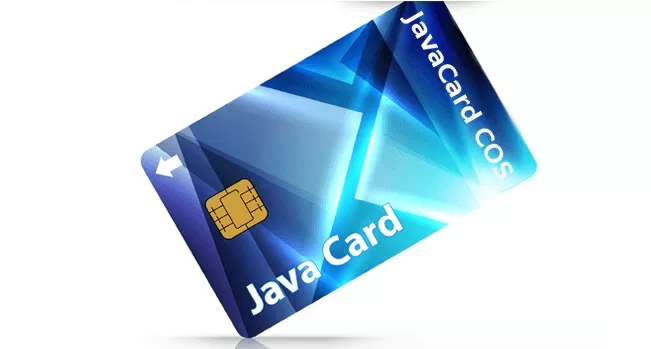
Preparing for Firmware or Applet Updates on Java Cards
Before initiating any updates, you must prepare the Java Card SECID and the environment where the update will occur. First, ensure that you have the tools and access rights required to manage firmware or applet updates for the card. This typically includes a card reader, a secure connection to the card management system, and the appropriate security credentials to authorize the update.
Additionally, backing up all relevant data before making any updates is essential. Firmware updates present a data loss or corruption risk, so ensuring backups are in place is critical. For Applet updates, backups are not as necessary, but they are still advisable, mainly if Applet stores user-specific data. Finally, ensure that the card has sufficient memory and that the new firmware or Applet is compatible with the card’s hardware and operating system.
Steps for Java Card Firmware Updates
Updating the firmware on a Java Card SECID is more complex than applet updates due to the importance of the firmware. The card manufacturer or a trusted third-party provider typically provides firmware updates. The update process is secure and uses encrypted communication channels to prevent unauthorized access.
First, connect the Java Card SECID to a compatible card reader linked to your card management system to perform a firmware update. Using your administrative credentials, authenticate the card and verify its current firmware version. If an update is available, download the new firmware file from a trusted source and verify its integrity using a cryptographic checksum. Once verification is complete, begin the firmware installation process. Users typically send secure APDU commands to the card, instructing it to load and apply the new firmware.

Applet Update Detailed Steps
Updating applets on a Java Card SECID is more straightforward and frequent than firmware updates. Applet updates may be required when new features are added, security vulnerabilities are patched, or compatibility with other systems is enhanced. The process typically involves replacing old applets with new versions or, in some cases, adding entirely new applets to the card.
To update an applet, the first step is to connect the Java Card SECID to a reader and authenticate it using the required credentials. Verify which applets are currently installed and which need to be updated. If an update is required, download the new Applet from a trusted source, ensuring it is compatible with the card’s operating system and available memory. The update process involves sending secure APDU commands to the card, instructing it to delete the old Applet and install the new one.
Security Considerations When Updating Firmware or Applets
Security is paramount when updating firmware or Applet on a Java Card SECID. Unauthorized access to the card during an update could result in serious security vulnerabilities, including data leakage or tampering with the card’s functionality. Users must always perform updates over secure communication channels to prevent interception or manipulation of the updated data.
It is also essential to ensure that only authorized personnel with the correct security credentials can initiate updates. Using digital signatures and cryptographic checksums is necessary to verify the authenticity and integrity of the firmware or applet file before installing it. Finally, consider implementing multi-factor authentication (MFA) further to secure access to the card during the update process, providing an extra layer of protection against unauthorized updates.

Troubleshooting Common Java Card SECID Update Issues
Despite careful preparation, problems occasionally occur during the update process for Java Card SECID firmware or Applet. One common issue is insufficient memory, with inadequate space on the card to store the updated firmware or Applet. Delete any unnecessary applets or data before attempting the update again to resolve this issue.
Another common issue is communication errors between the card reader and the card management system, which can interrupt the update process. Ensuring that the card reader drivers and software are up to date can often resolve these issues. If the update fails due to file corruption, use cryptographic checksums to verify the integrity of the update file before attempting the process again. If the update fails midway, leaving the card unusable, restoring the card from a backup or reinitializing the card through a factory reset may be necessary.
Best Practices for Maintaining Java Card SECID Firmware and Applets
To ensure the long-term functionality of your Java Card SECID, it is critical to adopt best practices for maintaining firmware and applets. Regularly check for updates from the card manufacturer or trusted provider to ensure the card’s firmware and applets have the latest security patches and features. Updating the card’s software enhances security and extends the card’s life by ensuring compatibility with new technologies and standards.
In addition, a schedule for regular review of applets should be established to identify those that may no longer be needed. Removing unnecessary applets frees up memory and reduces the complexity of managing the card, ensuring critical applications continue to run effectively. Always test updates in a controlled environment before deploying them to essential systems to minimize the risk of disruption.

Importance of Regularly Updating Java Card SECIDs
Updating the firmware and applets on your Java Card SECID is critical to maintaining its security, performance, and functionality over the long term. By following a structured, secure update process, users can ensure their cards stay updated with the latest security patches and features while reducing the risk of data breaches or system failures.


